October 7th, 2025
by Christen Forster
by Christen Forster
Taking "Hub News" to the next dimension!
You've probably noticed how more and more of the information that used to be in Hub News has now been moved onto Blog posts that you can actually access from the Hub News email!
There are already advantages in this system... for instance it is a lot easier to find past information. You don't have to trawl through a hundred old emails.
There are already advantages in this system... for instance it is a lot easier to find past information. You don't have to trawl through a hundred old emails.
But when it comes to live information ...
... You really can't beat the Kings Church Wokingham App, it does Notifications & Messages!
So what's the difference?
Notifications are one-way communications straight to your phone, they only work with the App. Whereas Messages are two way group specific messages, more like a Kings Church WhatsApp system, they can be accessed through the app or via any web browser/PC.
On a web browser, clicking the two speech bubbles icon at the bottom right of most screens will bring up a list of groups that you are a part of plus means to join in with other groups. (see below)
On a web browser, clicking the two speech bubbles icon at the bottom right of most screens will bring up a list of groups that you are a part of plus means to join in with other groups. (see below)
Messages
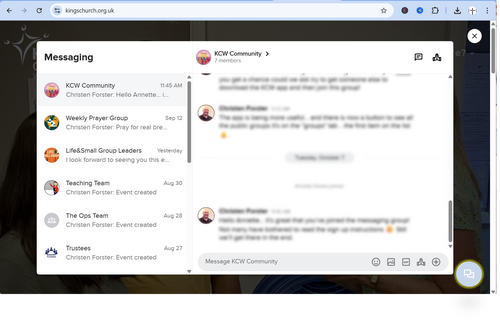
In the app, you can look for the same speech bubble at the top of the screen. Or for an easier to navigate option, go to the "Groups" tab and the first option, "Messaging Groups" will show you the groups that exist at the moment for you to join. Play around here are you should be able to connect with others, though it will take us a while to put everybody into the groups they most need to be a part of.
Notifications
If you allowed notifications when you installed the KCW App you should be able receive the short daily message we are now sending out... BUT YOU WILL STILL NEED TO SAY WHICH ONES YOU WANT TO SEE!
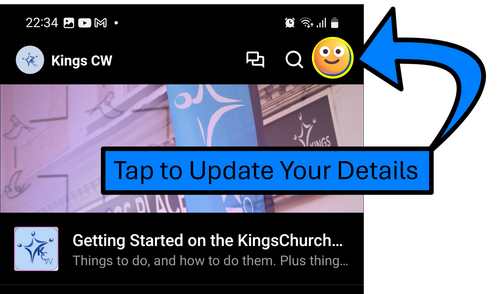
There is an article on the first page of the app about how to set up a profile picture and let us know who you are (which helps with communication). Assuming you have done that already you should now see in "User Settings" lists of what you have been watching on the app (with book markers if you were part way through and below that is a notifications inbox where you can see the message you've been sent...
... and below that are the notification settings!
(The image below is selection of app options, notice the "Inbox" under "This Devise" and "Notifications" under " App Settings)
Make sure notifications are active and "General" is also turned on... this is the main group we are sending out at the moment but I suggest you also turn on the "Prayer Reminders" which will remind you of our prayer rhythms and also of specific prayer requests for you to pray for.
Other options will come on line in the future, but for now lets just get used to receiving news and prayer request via the app.
Make sure notifications are active and "General" is also turned on... this is the main group we are sending out at the moment but I suggest you also turn on the "Prayer Reminders" which will remind you of our prayer rhythms and also of specific prayer requests for you to pray for.
Other options will come on line in the future, but for now lets just get used to receiving news and prayer request via the app.
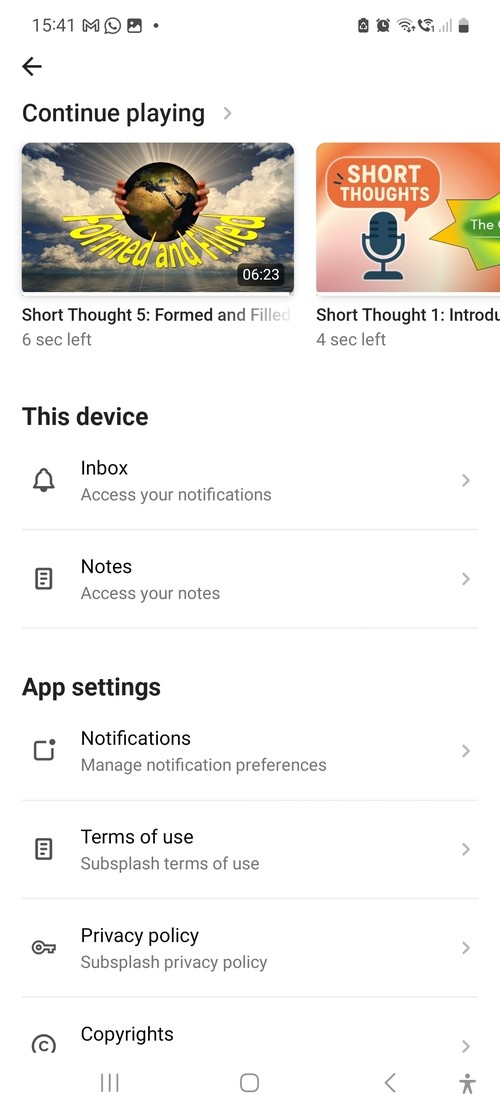
This can all seem a bit daunting at first, but starting playing around with the App and it will all start to make sense.
Recent
Archive
2026
February
2025
January
February
March
April
May
June
July
August
October
November
2024
September
October
November
Categories
Tags
1 Kings 11
1 Timothy 3:
2025
Advent
Alphabet
Amy Grant
Ancient Hebrew
Anointing
Baptism
Barbara Todd
Bathsheba
Ben Trigg
Births
Camp
Capernaum
Caroline D
Carol
Carpenter
Chris Eaton
Christmas
Creation
Dedication
Divorce
Elizabeth
Exodus 20
Family Worship
Fayre
Gabriel
Galatians 3:28
Galatians
Galilee
Genesis 1:27
Genesis 29
Genesis
God with us
Good News
Gospel
Graham Kendrick
Holiday
Hong Kongers
Ichthus
JesusCentred
John 11:32-38
John 11:41-44:4
John 12:12-19
Joseph
Journey
Kenya
Lars
Lazarus
Lebanon
Lent 2026
Luke 1-2
Luke 1:19
Lunar New Year
Magi
Manna
Marriage
Mary and Joseph
Mary
Matthew 19:4
Matthew 1:18-25
Matthew 27:45-46
Matthew 28 1:7
Matthew 28:1-7
Matthew 2:
Matthew 5
Matthew
Mike Burn
Missiom
Mission
Nativity
Nepal
Open Air
Outreach
Poem
Prayer
Promises
Prophecy
Revelation
Revive
Rib
Rising Generation Music
Ruth
Sandra
Shan
Shepherds
Song
Sunday Highlight
Testmony
The Call of Christ
The Coming
Vietnam
Wokingham May Fayre
Word of God
adv
incarnation
kimg
mystery
three kings

No Comments